How to Draw General Chungus Step by Step | Minecraft Movie | Easy Drawings

Are you a Minecraft fan? In this simple guide, you’ll learn how to draw General Chungus from the Minecraft movie, step by step. Perfect for kids, beginners, and young artists!
🎥 Watch the Full Drawing Tutorial on YouTube
📹 Follow along with the drawing by watching the video below:
✏️ Materials You'll Need
- A sheet of paper
- Pencil and eraser
- Black marker
- Colored pencils or markers
✍️ Step-by-Step: How to Draw General Chungus
Step 1: Start with the head
Draw the nose and tusks of General Chungus. Then, add the eyes and his iconic helmet.
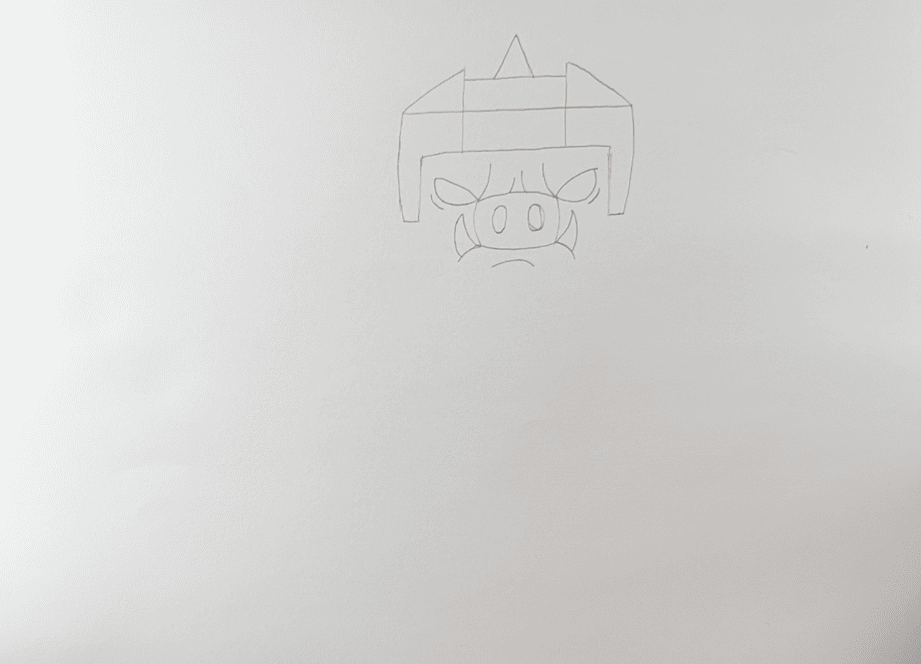
Step 2: Complete the head and draw the torso
Now finish the bottom of the head, and continue with the torso and belt.
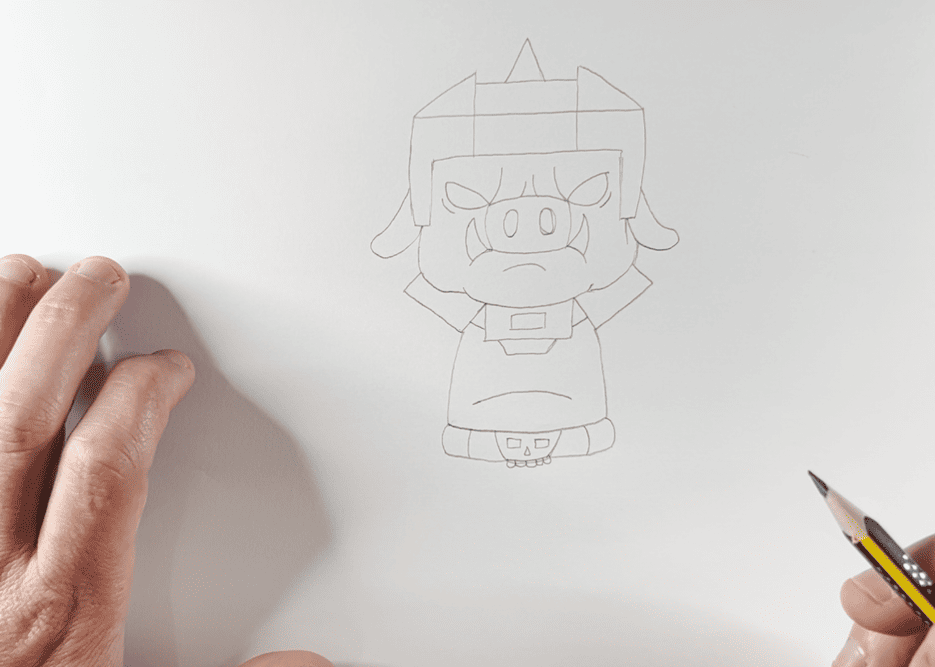
Step 3: Legs and arms
Draw the simple legs, followed by the arms and the characteristic wraps around them.
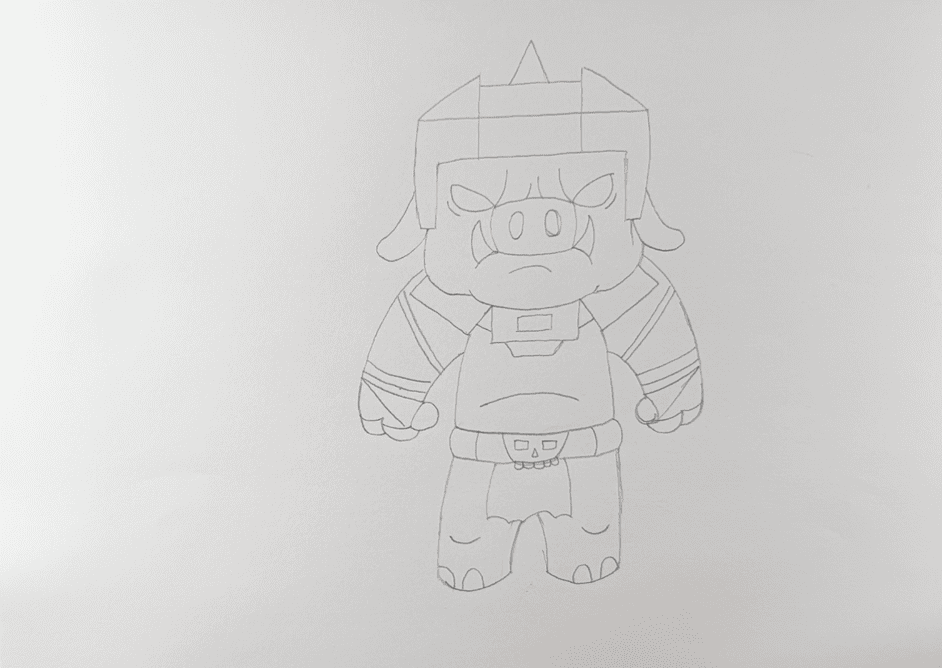
Step 4: Inking
Once the sketch is complete, go over the important lines with a black marker to make them clean and bold.
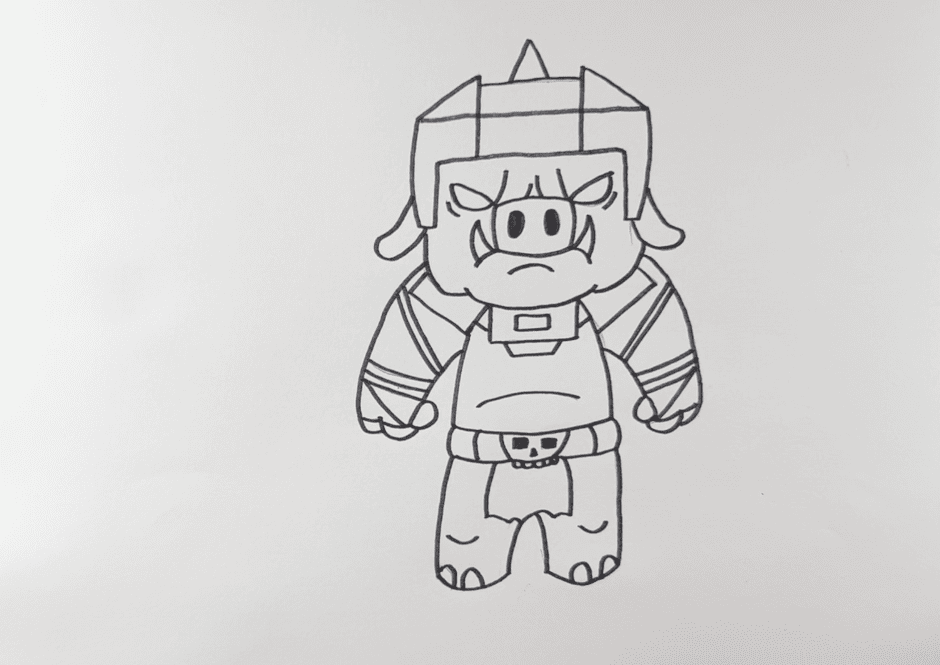
Step 5: Erase the pencil
Carefully erase the pencil marks, leaving only the inked drawing.
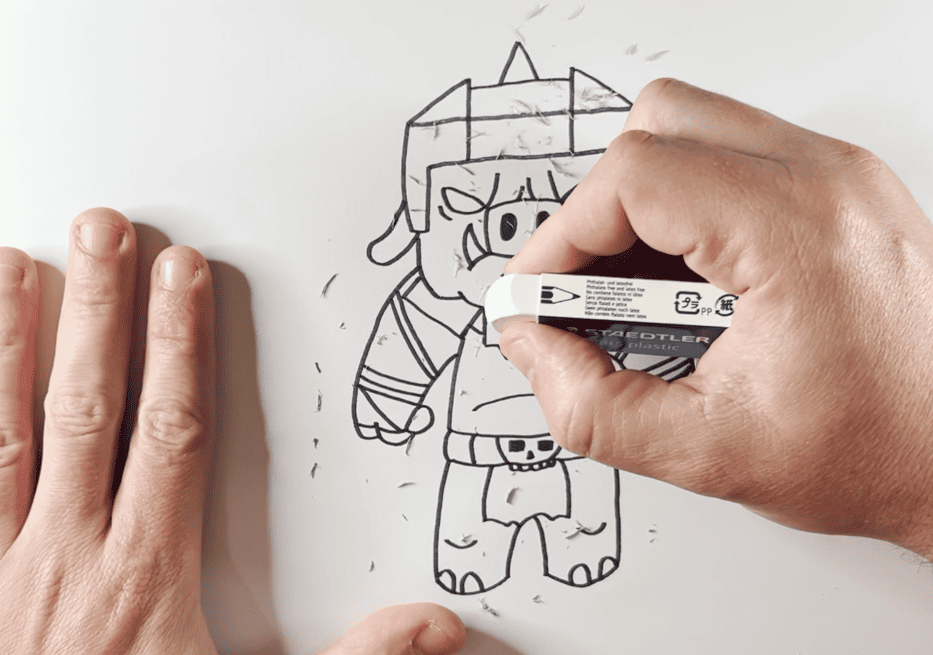
Step 6: Coloring
Add base colors to General Chungus and then some shading to give your drawing more depth and style.
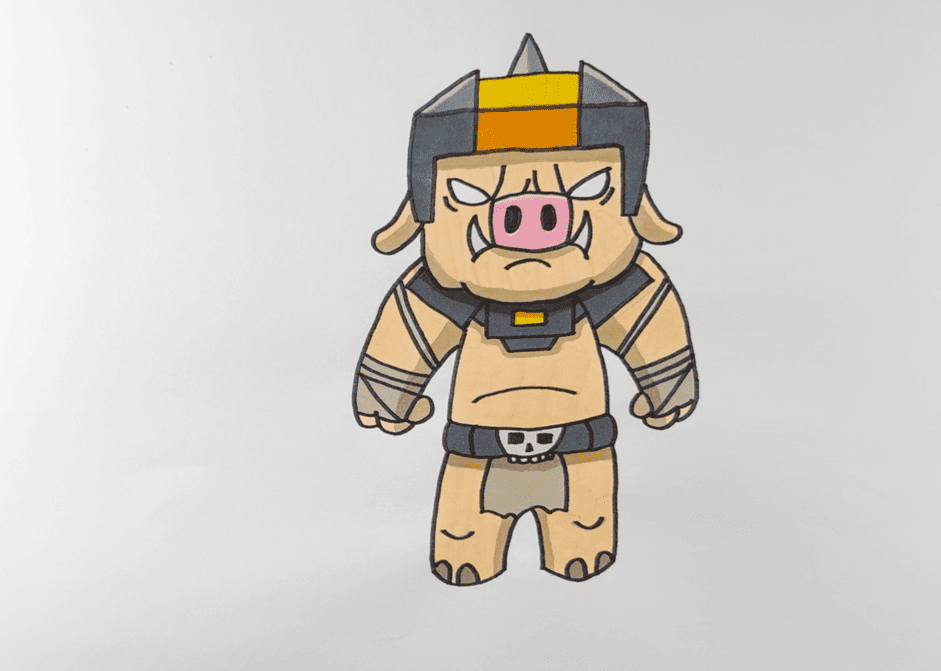
🎉 You've Finished Drawing General Chungus!
Great job! Now you have your own drawing of General Chungus from the Minecraft movie. You can share it with friends or create your own version with unique colors!
📲 Want to review the steps or rewatch the process?
👉 Click here to watch the video on YouTube
🟩 Love Minecraft? Check Out Our Coloring Pages!
Explore our collection of Minecraft coloring pages and enjoy coloring Steve, Creeper, Alex, and many other iconic characters!
🖍️ View Minecraft Coloring Pages
Leave a Reply